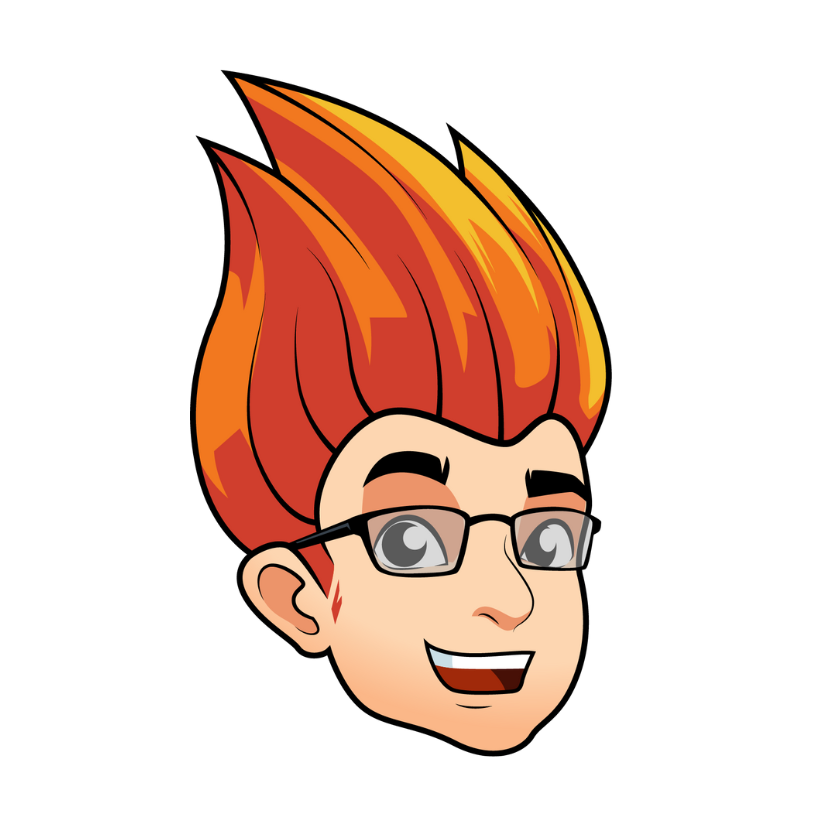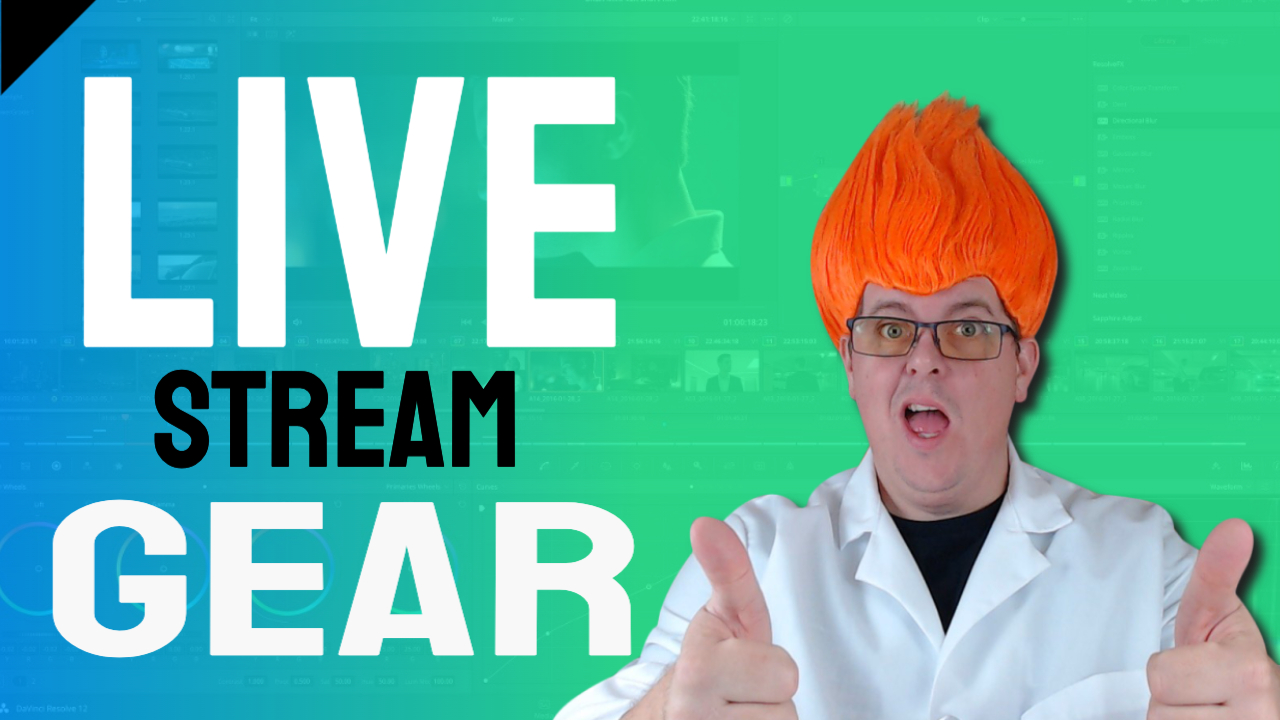
Live streaming requires equipment, some cheap some not. I’ve conducted over 2000 live streams and always done it on a budget. Here are some of the things I use.
Microphone: Highly recommend the Heil PR-40 xlr mic, with the PL2T scissor arm. If that’s too complicated grab the Shure mic
Camera: I prefer to use the Canon EOS R50 , it provides amazing video footage paired with the EOS Webcam software. On a budget I’d recommend the Elgato Facecam, easy to use software and pairs nicely with their lights and streamdeck. If you want a camera that moves around with you go for the OBSbot Tail air PTZ camera.
Lights: Hands down the best lights for live streaming are the Elgato Key lights. They make some portable small versions, but if you’re in a set that never changes buy yourself 2-3 of the lights that clamp to your desk.
Streamdeck: The Elgato Streamdeck has changed my life! No joke. I’ve had 3 iterations of them. I use a 15 button Streamdeck at my home office for live streams, and use a 6 button for our church’s live stream. The 32 button Streamdeck is pretty sweet, and very tempting!
Laptop: I’ve honestly been using the same Macbook Pro for 5 years! I don’t necessarily love it, but it does the job. If I were to buy something new I’d buy a CPU like this.
Monitors: I got this pair of 24 inch Packard Bell monitors recently on Amazon Prime Day and absolutely love them, my previous monitors were 15 years old!
Soundboard: I don’t need much as I only have 1 mic input, but I love my little Behringer mixer. (the unit linked is the new version of the old one I use)
Accessories: I prefer to have my Macbook on a stand to keep it cool, this one from Lamicall is perfect for my desk. I also use a Lamicall stand to hold my iPad used during my Amazon Live streams. I couldn’t function without my TobenOne HDMI/USB/Ethernet tower! I plug in 2 monitors, 3 cameras, ethernet, microphone, power cable and more directly into my Macbook with just 1 USB-C cord! Crazy.. I use about 5 different surge protectors for my studio setup and 1 of my favorites is this “tower”. I actually have 2 of these on my desk, tons of outlets for plugs and USB cords. I also use this one from Echogear to plug in devices to demo on my live streams, as I love that each outlet can swivel. My camera sits on this tripod, and hasn’t moved in about 5 years (unless I accidentally kick it!). My Elgato Facecam is attached to my desk with a combination an old clamp pole I had and this Neewer extender, it gives me the perfect overhead shot.
Shelving: Off camera I need to store all of the products sent to my by vendors. Currently, I have 6 of these metal shelves full of products and will likely transition to these at some point for the shelves behind me on camera.
Fun Lights: On my live streams I’m a firm believer of “STOPPING THE SCROLL”, part of the way I do that is with lots of overactive lights from GOVEE behind me. I have the LED bulb lights, NEON rope light, FLOOR lamps, M1 RGBIC lights, & LED strip lights. All combined they make my live stream stand out, and can all be controlled via the GOVEE app.
Desk: The desk I use is a very old (and huge) desk from IKEA we bought about 20 years ago! It does the job, but I hate it most of the time. I got my son this sweet sit/stand desk recently and I’m jealous of him! If I were to replace mine it would be with this one.
Software: I use OBS primarily to organize and conduct my streams. It’s a free program that allows streamers to connect via stream keys. It’s clunky at times and hard to understand, but once you master it you’ll love it. In order to multi-cast to more than 1 site you’ll need Restream. You can use OBS as your “virtual camera” within Restream’s Studio, or can just sling straight from OBS to Restream and to sites such as Facebook, Amazon, etc.
*I am a participant in the Amazon Services LLC Associates Program, an affiliate advertising program designed to provide a means for us to earn fees by linking to Amazon.com and affiliated sites. Clicking on my links earns me a small commission when it’s a qualifying purchase.